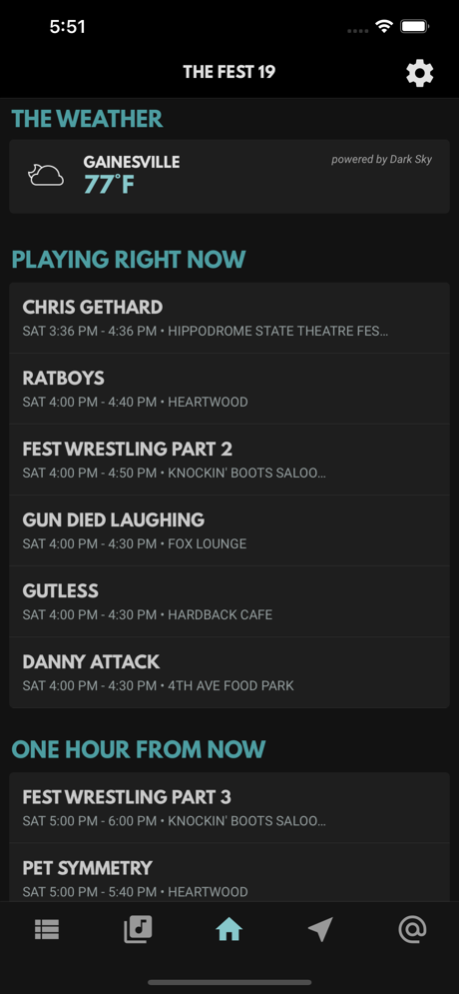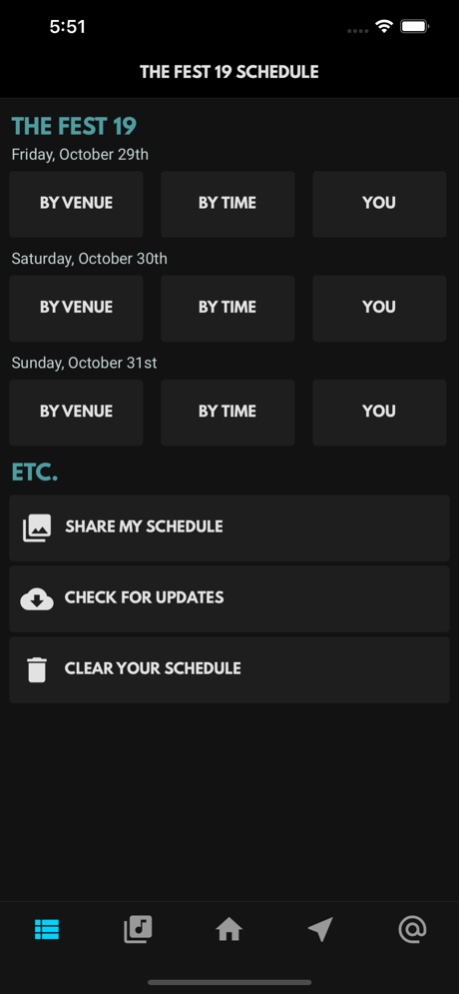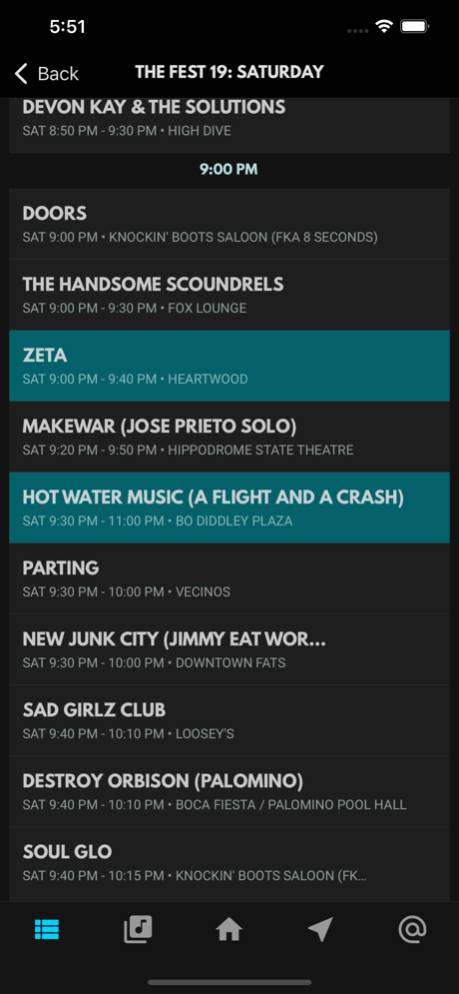Fest 19
Continue to app
Free Version
Publisher Description
The official app for The Fest 19!
Full schedule, lineup, and venue map for The FEST 19!
FEATURES:
BROWSE THE ENTIRE SCHEDULE
Stay in the loop and know what’s going on at all times!
SHARE YOUR SCHEDULE
Save your schedule as perfectly sized photos for your social networks!
MAKE YOUR OWN SCHEDULE
Get a notification for each set you don’t wanna miss!
BROWSE THE LINEUP
Check out all 400+ BANDS, the FEST WRESTLING “WE ARE FAMILY” lineup, and the FEST COMEDY SHOWCASE!
MAPS
Don’t get lost stumblin’ from venue to venue!
NO DATA NEEDED… MOSTLY
Works entirely offline (besides schedule updates & mystery band drops)!
---
Follow us on Facebook, Twitter, and Instagram to check out official @thefestfl tweets and photos, AND don't forget to keep checking #fest19 activity to see what other FEST goers are up to! Be sure to check these throughout the weekend for MYSTERY BAND announcements and other last-minute news and surprises.
E-mail steve@thefestfl.com or tweet @chill_biz and @stephanwozniak for tech support, feedback, and any other nice things you have to say!
About Fest 19
Fest 19 is a free app for iOS published in the Audio File Players list of apps, part of Audio & Multimedia.
The company that develops Fest 19 is Chilluminati LLC (NYC). The latest version released by its developer is 1.0.
To install Fest 19 on your iOS device, just click the green Continue To App button above to start the installation process. The app is listed on our website since 2024-04-26 and was downloaded 9 times. We have already checked if the download link is safe, however for your own protection we recommend that you scan the downloaded app with your antivirus. Your antivirus may detect the Fest 19 as malware if the download link is broken.
How to install Fest 19 on your iOS device:
- Click on the Continue To App button on our website. This will redirect you to the App Store.
- Once the Fest 19 is shown in the iTunes listing of your iOS device, you can start its download and installation. Tap on the GET button to the right of the app to start downloading it.
- If you are not logged-in the iOS appstore app, you'll be prompted for your your Apple ID and/or password.
- After Fest 19 is downloaded, you'll see an INSTALL button to the right. Tap on it to start the actual installation of the iOS app.
- Once installation is finished you can tap on the OPEN button to start it. Its icon will also be added to your device home screen.